Tokishil is a time tracking application that allows you to find key points from the visualized time and improve time management effortlessly.
Record
To start recording, just tap the icon. You can also record with the calendar, widgets, and shortcuts (iOS only). Recording stops when the estimated time for each activity elapses, so there is no need to worry about forgetting to stop.
Understand
The recorded time is graphed in real time. You can see the progress at a glance because it is always displayed in comparison with yesterday or last week.
In addition, you can check the improvement points by the daily/weekly/monthly/yearly report and goal function.
Improve
You can set a timer for each activity. You can practice the Pomodoro technique by setting aside 25 minutes to work and 5 minutes to rest. While recording, if you turn your device sideways, you can switch to concentration mode where the timer is displayed in a large size. Create a good concentration rhythm.
Features
Because it is an application for everyday use, we are thoroughly committed to ease of use.
Recording | Recording - To start recording, just tap the icon - Long press on the icon to start recording with shortcut editing of start time, etc - Notification when an estimated time has elapsed - Notes on each record |
Target | Target - Set target time (daily / weekly) for activities you want to increase / decrease - Real-time display of progress on the dashboard |
Report / History | Report / History - Historical display in pie chart, time table, and list formats - Aggregation in monthly calendar format - Daily/weekly/monthly/yearly reports |
Calendar integration | Calendar integration - Automatically record according to schedule - Start recording by tapping the notification of the scheduled start time - Write the record to the calendar |
OS integration | OS integration - Start recording with Siri and shortcut apps (iOS only) - Check and start recording by Widget (iOS only) |
Other | Other - By creating an account, you can access saved data even if you change device. - Export to CSV |
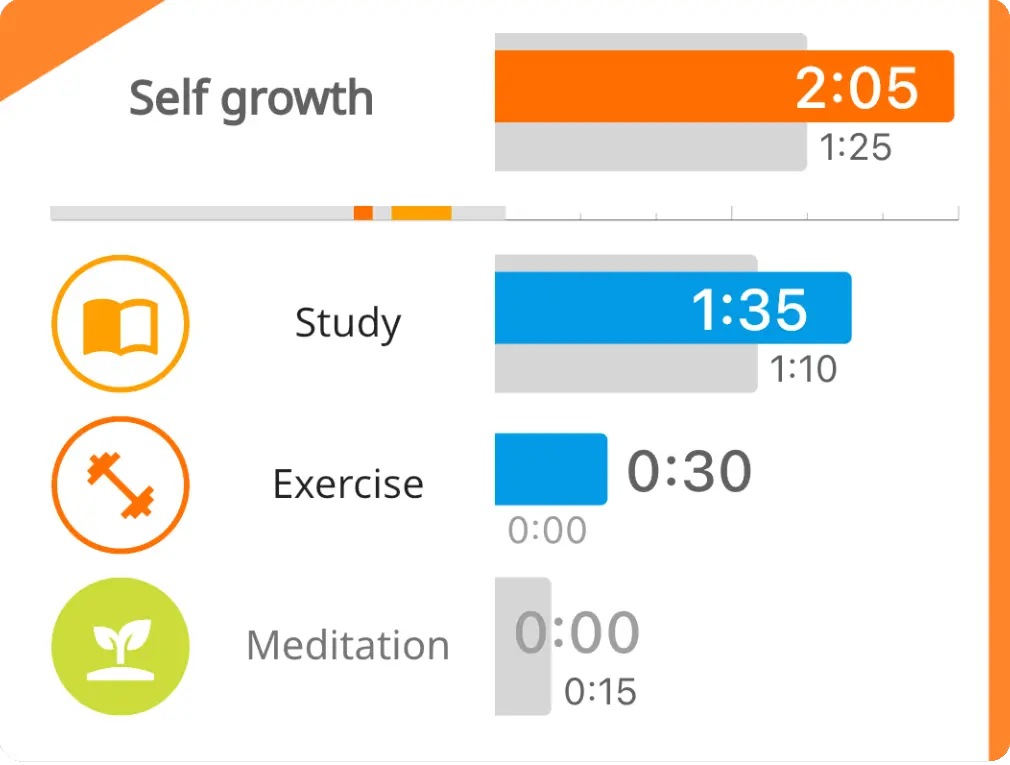
When recording with a tap of the icon, the Bullet graph also provides at-a-glance comparisons with yesterday or 7 days ago.
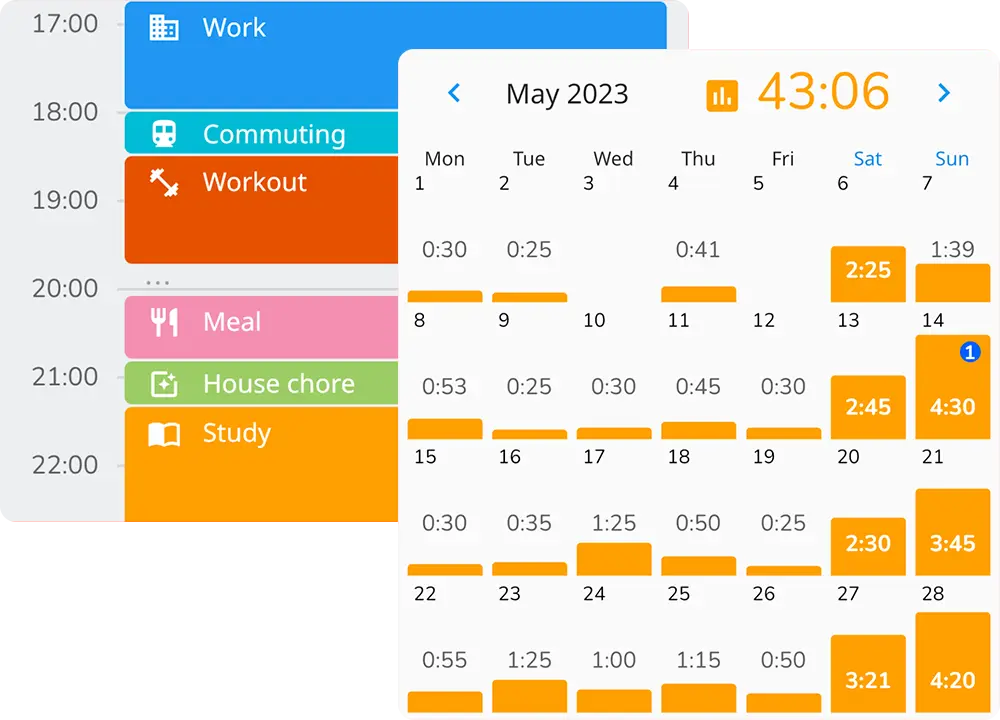
The recorded time can be checked in various formats such as timetables and calendars.
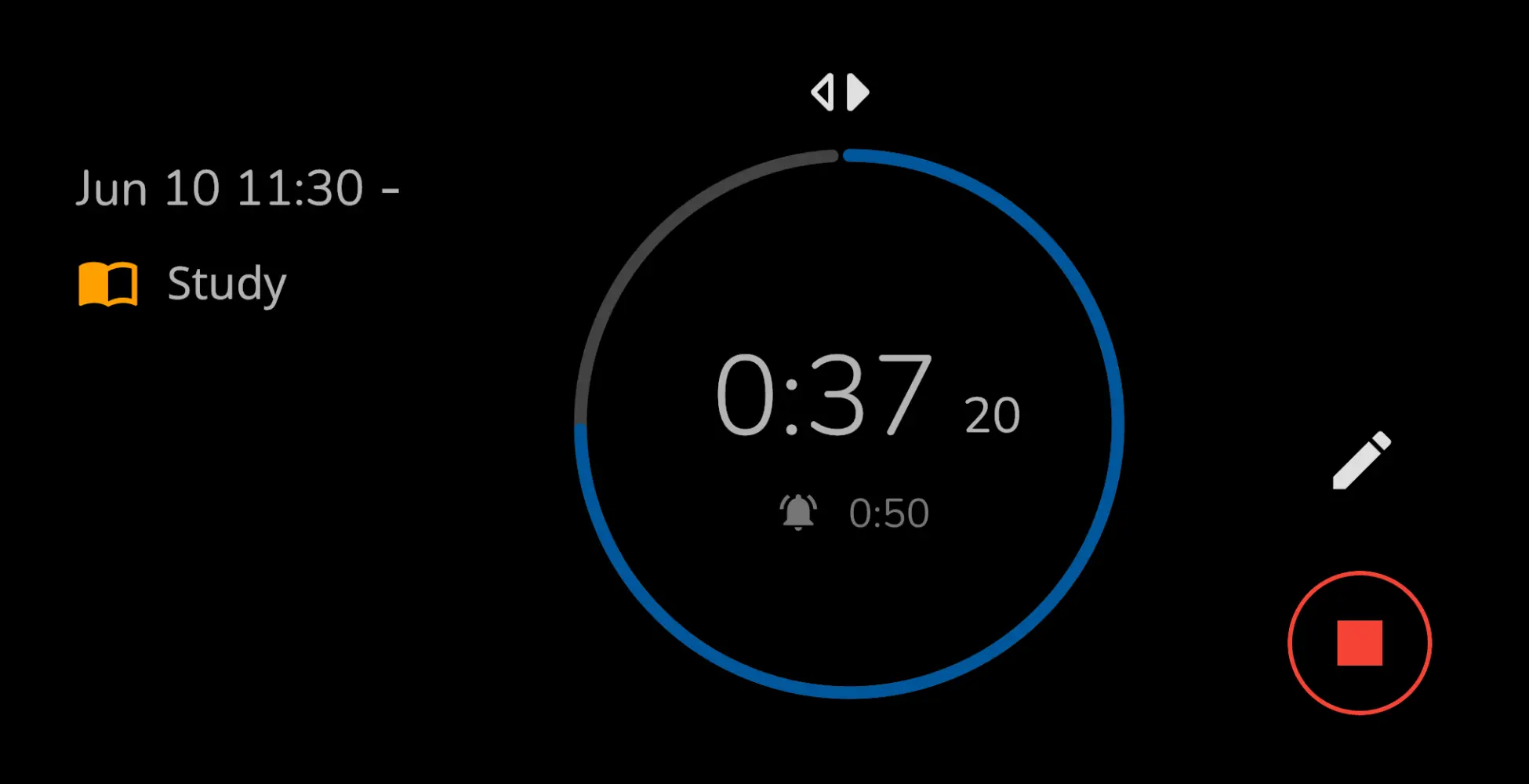
When the device is turned sideways during recording, it enters a focused mode in which the timer is displayed in large size.
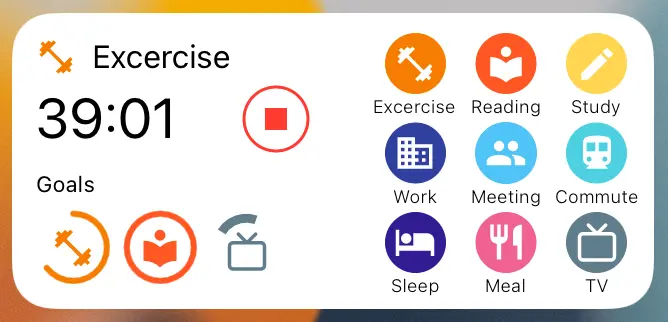
You can check and start recordings from the widget. No need to open the app each time. (iOS only)
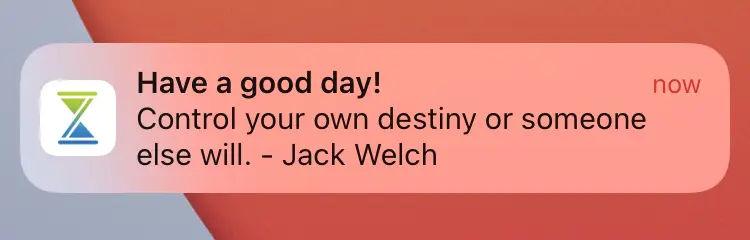
Twice daily notifications of quotes from great people support the habit of recording.
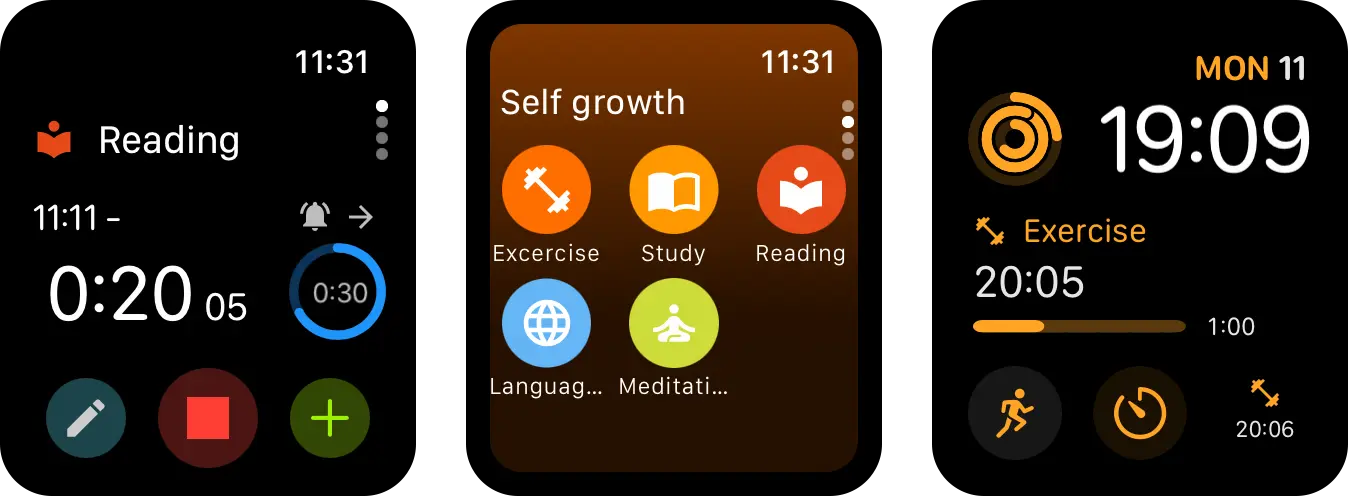
🆕 Compatible with Apple Watch!
(version 1.19)
Review
Column: Why Time Tracking?
"I have a lot of things I want to do, but 24 hours a day is not enough."
"Too much to do, I want more space in my life"
Many of us have these types of complaints and want to improve them.
What should I start with?
P.F. Drucker, a business scholar, said in his book on management and self-actualization:
"Before we can even talk about the future,
we must know the reality of the present.
For we must start with the present." *
"A person who achieves does not start with a job.
They start with time.
They don't even start with a plan.
They start by identifying what is taking up their time." **
References
* Peter F. Drucker "The Future of Industrial Man"
** Peter F. Drucker "The Essential Drucker on Individuals: To Perform, to Contribute and to Achieve"
By understanding how you are currently using your time, you will be able to see points for improvement.
Tokishil has the ability to easily record time, keep track of it intuitively, and help you improve.
Improve your time management today, starting here!

